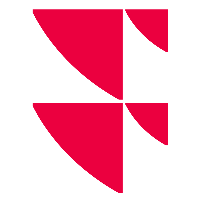Access permissions and user roles
In this section, you will find an overview of the various access rights and the associated user roles.
Access permissions are set with the following selectors and roles:
| Access permission | Selector | Role |
|---|---|---|
I. Access to the module | 2736 Regulatory Pricing Module | User |
| II. Access to the administration | 2737 Regulatory Pricing Module admin | Tenant_Admin |
| III. Validation right of the user | 2741 Regulatory Pricing Module Validate (all processes) | Validator |
| IV. Approval permission of the user | 2740 Regulatory Pricing Module Approve Validation (all processes) | Approve |
| V. Revision permission | 2746 Regulatory Pricing Module Revisor/Support | Revisor |
Effect of the set permission right
| Access permission | Description |
|---|---|
I. Access to the module | With this access permission, the user can access the "Regulatory Pricing" module by using the main menu in Currently, views of the processes are shown. However, because no changes can be made here, the options for validation are hidden. |
| II. Access to the administration | With this access permission, the user can open the "Administration" view with the two "Rules" and "Users" areas and make settings. |
| III. Validation right of the user | With this access permission, the user can operate all processes and validate or deny outliers. |
| IV. Approval permission of the user | With this access permission, the user can operate all processes and confirm or reject validations of outliers according to the dual control principle. |
| V. Revision permission | This access permission grants read permission to the user. He can see all areas but cannot make any changes or entries. |