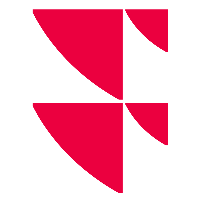Administration - Trading venues
The authorised trading venues of your Infront Data Manager Regulatory are displayed in the administration area "Trading venues". You open the area by clicking the "Trading venues" button in the left navigation bar.
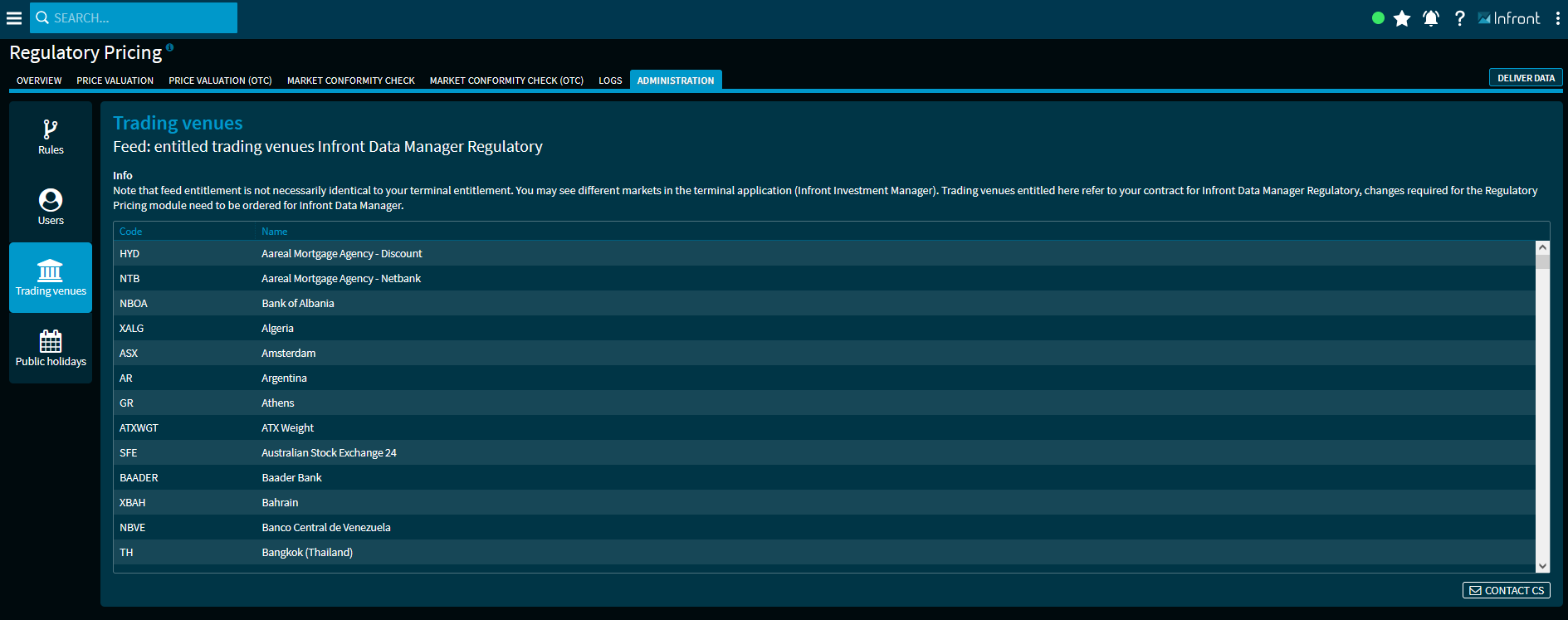
The list of trading venues shows the code and name for each venue. The "Name" table is sorted by this column.
It is not possible to edit the trading venues data here, the permissions are set via the permissions.
If you have any questions about the administration, you can send a request by e-mail to the Customer Service via the "Contact CS" button.
Please also note that the feed title does not have to correspond to the permissions for the terminal. The Infront Investment Manager may display other trading venues. The trading venues shown here correspond to the contract to Infront Data Manager Regulatory, changes for the trading venues used in the Regulatory Pricing Module must be ordered for the Data Manager.