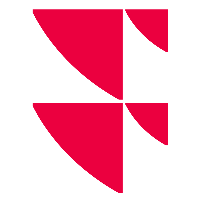Change text size in tables
In the extensive table of the "Overview" page as well as the trading venues lists of the individual areas, you have the possibility to change the displayed text size of the tables and thus achieve an optimal display for you.
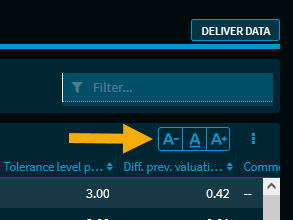
For this purpose, you will find the icons described below above these tables:
| Icon | Description |
|---|---|
| Click this icon to decrease the text size in the table. Click several times to gradually reduce the text size to the minimum. |
| Click the middle icon to restore the default setting for the text size in the table. |
| Click this icon to decrease the text size in the table. Click several times to expand the text size step by step up to the maximum. |