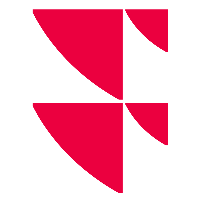Administration - Users
In the administration area "Users", the authorisations of the individual users for the module "Regulatory Pricing" are displayed. You open the area by clicking the "User" button in the left navigation bar.
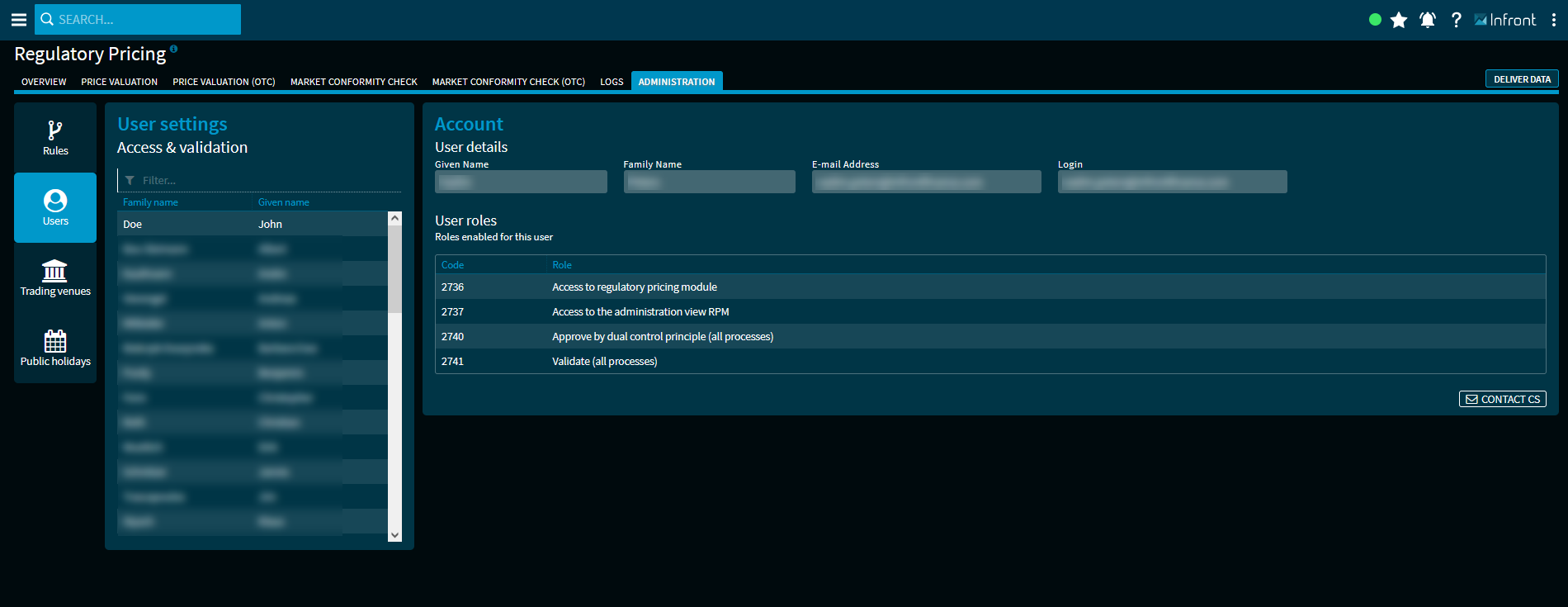
On the left side of the window, you see the list of all registered users. This list is sorted alphabetically by the last names of the users. You can filter the list of users by user name using the filter field above.
Specifically, you will see the following user account information for the user selected in the list on the right:
| Field | Description |
|---|---|
| Given name | The given name of the user from the user account. |
| Family name | The last name of the user from the user account. |
| E-mail address | The e-mail address in the user account specified for the user. |
| Log in | The user name (login name, login) of the user. |
| User roles | The selectors and roles enabled for this user. The user in the example above has all access rights. For more information, see Access permissions and user roles. |
It is not possible to edit the user data here, the permissions are set for each user via the permissions.
If you have any questions about the administration, you can send an e-mail enquiry to the Customer Service via the "Contact CS" button.