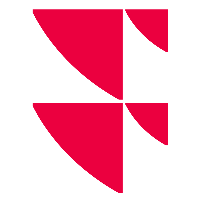Filter in the "Actions" area of the "Logs" tab
The "Logs" tab in the "Actions" area contains the following filters:
| Filters | Description |
|---|---|
| Process | Select the relevant process in the first drop-down list of the filter area. The processes to be configured in the "Administration" area are available for selection:
|
| Rule | By default, the changes to all rules are displayed, filter the log by the parameter rules using this drop-down list. |
| Attribute | By default, the changes to all attributes of the selected rules are displayed, filter the log by the individual parameters using this drop-down list. |
| Users | By default, the changes from all users are displayed. Use this drop-down list to filter the log by user (administrators). |
For a general description about filter options, see Filter elements.